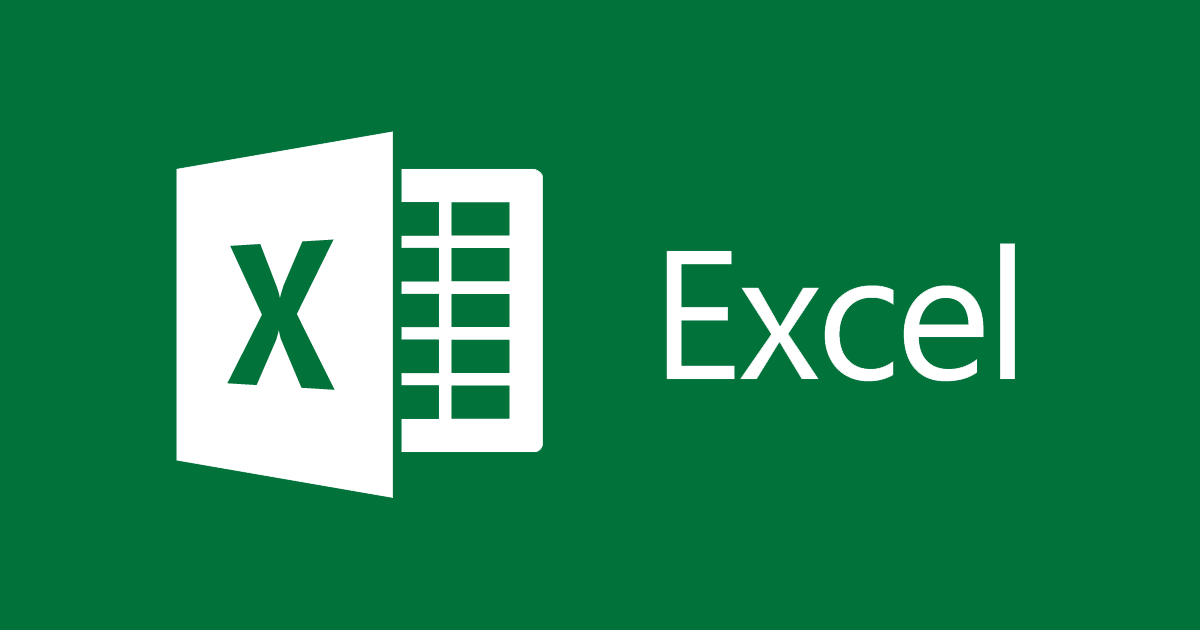The Student engagement with Moodle Moodle course presents some ideas to engage students in a Moodle Course: labels with images, texts and links, a book with H5P MCQ, a choice activity, a quiz with feedback, a database activity with a tiles format template. With the database template, it is possible to expand images for larger viewing, while incorporating a black background.
Gamification is presented using the Activity results block (Set up with a quiz) and badges. A step-by-step content in a Moodle page explains how to add a badge to a Moodle course.
The course is developed by Dr. Yamna Ettarres, Knowledgeone Inc. (Opens in new window), 2022.
It is shared under the License: Attribution-NonCommercial CC BY-NC.